In the world of content writing, enhance clarity and readability are key. Whether you’re a blogger, a content writer, or an author, delivering clear and impactful content is essential. One tool that has been gaining popularity for enhancing writing clarity is the Hemingway Editor. In this blog post, we’ll explore how Hemingway Editor can help you create content that is easy to read and understand.
What is Hemingway Editor?
Hemingway Editor is a free online editing tool designed to improve the readability of your writing. Named after Ernest Hemingway, known for his clear and concise writing style, this tool aims to make your text bold and clear. It highlights complex sentences, passive voice, adverbs, and other elements that can make your writing harder to read.
How Hemingway Editor Enhance Clarity And Readability
Readability Score
- Assigns a readability score to your text.
- Indicates the education level required to understand the text.
- Scores of Grade 9 or below are considered good.
Highlighting Issues
Hemingway Editor uses color-coded highlights to identify different issues in your text:
- Blue: Adverbs that can weaken your writing.
- Green: Passive voice that should be revised to active voice.
- Purple: Complex words or phrases with simpler alternatives.
- Yellow: Sentences that are hard to read.
- Red: Sentences that are very hard to read.
Simplifying Language
- Encourages the use of simpler language and vocabulary.
- Helps avoid overly complex academic language.
- Makes your writing accessible to a broader audience.
Sentence Structure
- Highlights long and complex sentences.
- Suggests breaking up or simplifying these sentences.
- Promotes clear and varied sentence structures.
Usage and Accessibility
- Free online version accessible via any web browser.
- Paid desktop version available for offline use ($19.99 one-time fee).
- No browser plugins or mobile apps available.
Pros and Cons of Hemingway Editor
Pros
- Great for enhance clarity and readability.
- Free online platform for editing shorter pieces.
- Helps writers be concise and impactful.
- Useful for assessing readability and complexity.
Cons
- Not ideal for longer manuscripts or in-depth grammar checking.
- Lacks the advanced features of tools like Grammarly or ProWritingAid.
- No plugins or mobile apps available.
Read also: Awesome tool to remove bg from any image
How to Use Hemingway Editor
Using Hemingway Editor is straightforward. Here’s a step-by-step guide to help you get started:
- Copy Your Text: Copy the text you want to edit.
- Go to Hemingway Editor: Navigate to Hemingway Editor in your web browser.
- Paste Your Text: Paste your text into the editor.
- Review Highlights: Pay attention to the color-coded highlights:
- Yellow highlights indicate sentences that are hard to read. Try splitting or simplifying these sentences.
- Red highlights indicate very hard-to-read sentences. Simplify them to enhance readability.
- Purple highlights show complex words with simpler alternatives. Consider using the suggested words.
- Blue highlights mark adverbs that can be removed to strengthen your writing.
- Green highlights show passive voice. Aim to change these to active voice for more dynamic writing.
- Edit Your Text: Make the necessary changes according to the highlights.
- Review the Readability Score: Check the readability score at the top right corner. Aim for a score of Grade 9 or below for general audiences.
- Copy Back Your Text: Once you’re satisfied with your edits, copy the text back to your original document.
Why Choose Hemingway Editor?
Hemingway Editor stands out for several reasons:
Minimalist Design
The user interface is simple and distraction-free, allowing you to focus solely on your writing. Unlike other editors that bombard you with features, Hemingway keeps it straightforward and easy to use.
Affordable Pricing
While the online version is free, the desktop version is a one-time payment of $19.99, making it an affordable option compared to subscription-based tools like Grammarly and ProWritingAid.
Effective for Shorter Pieces
If you frequently write blog posts, articles, or any short-form content, Hemingway is perfect for you. It quickly highlights areas for improvement, allowing you to enhance clarity and readability without spending too much time on editing.
No Subscription Required
Many writing tools require ongoing subscriptions, which can add up over time. Hemingway’s one-time purchase model for the desktop app provides lifetime access, including future updates.
Comparisons with Other Writing Tools
Hemingway Editor vs. Grammarly
Grammarly is known for its comprehensive grammar and spelling checks, while Hemingway focuses on readability and style. If your primary goal is to enhance clarity and readability, Hemingway is the better choice. However, for grammar and punctuation corrections, Grammarly might be more suitable.
Hemingway Editor vs. ProWritingAid
ProWritingAid offers extensive writing analysis and is great for detailed editing, including grammar, style, and readability checks. It integrates with various platforms, unlike Hemingway. However, Hemingway’s simplicity and focus on readability make it a preferred choice for writers looking to quickly improve their content without getting bogged down by too many features.
Enhancing Your Writing Workflow
Incorporating Hemingway Editor into your writing workflow can significantly improve the quality of your content. Here are some tips to get the most out of this tool:
- Use It as a Final Check: After writing your first draft, use Hemingway to clean up your text and enhance readability.
- Combine with Other Tools: Use Hemingway in conjunction with other tools like Grammarly for a comprehensive editing process.
- Practice Makes Perfect: Regularly using Hemingway will help you develop a natural instinct for clear and concise writing.
Hemingway Editor is a powerful tool for content writers looking to enhance the clarity and readability of their writing. By highlighting complex sentences, passive voice, and other common issues, it helps you create clear and impactful content. While it may not replace comprehensive grammar checkers, it is an excellent addition to your writing toolkit.
Have you used Hemingway Editor? Share your experiences and thoughts in the comments below! If you found this post helpful, please upvote and let us know!
| Name | Hemingway Editor |
|---|---|
| Category | Writing Tool |
| Rating | |
| Pricing | Freemium | Hemingway Editor Plus Plans; Individual 5K. $8.33 USD/month. ($100 billed annually) |
| Alternatives | Grammarly |


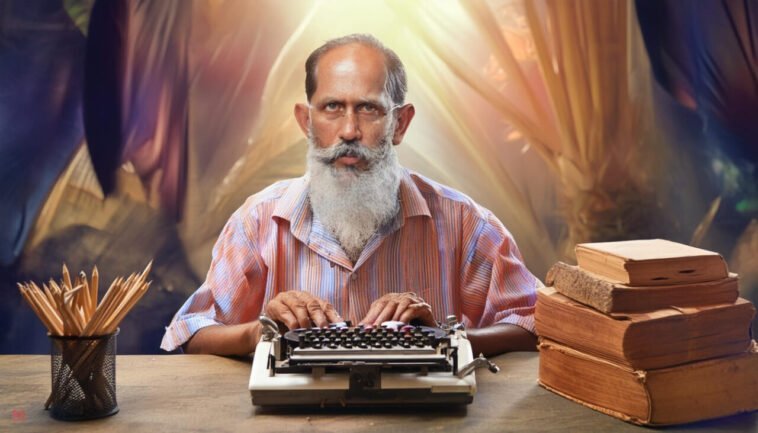


GIPHY App Key not set. Please check settings