In today’s digital age, video content is king, and YouTube reigns supreme. As a Vlogger or content creator, you’re always looking for ways to make your videos stand out from the crowd. What if you could transform your simple video backgrounds into stunning visuals, captivating your viewers from the moment they click play? Now, you can with the help of AI!
This beginner’s guide will walk you through using Adobe Firefly, a powerful AI tool, to create jaw-dropping AI backgrounds for your YouTube videos, whether you’re shooting a product-explaining video or your latest vlog. No more expensive green screens or complex setups needed – just the power of AI and your creativity.
Why Stunning Video Backgrounds are Non-Negotiable for YouTubers
First impressions matter, and on YouTube, you have mere seconds to grab a viewer’s attention. A captivating background can be the difference between a viewer clicking play and scrolling past your video.
- Engagement Boost: Eye-catching visuals draw viewers in and keep them engaged.
- Enhanced Storytelling: The right background sets the mood and enhances your video’s message.
- Professionalism: High-quality visuals elevate your content, reflecting positively on your brand.
Step 1: Laying the Groundwork – Shooting Your Video
Before diving into the world of AI, it’s crucial to have a solid foundation for your video:
- Lighting is Key: Good lighting ensures your footage looks clear and professional. Utilize natural light or invest in quality lighting equipment.
- Stability Matters: Use a tripod to keep your camera steady, maintaining a consistent frame for seamless AI editing later.
- Background Selection: Start with a clean, uncluttered background. This makes it easier for AI tools to process and enhance.
Step 2: Capturing the Perfect Snapshot
Now that you have your raw footage, it’s time to select the frame you want to work with:
- Upload to Vidmix.app: This online tool allows you to upload your video and choose a specific frame.
- Export as PNG: Download your chosen frame as a PNG file – this will be the starting point for your AI-powered background transformation.
Step 3: The AI Magic Begins – Editing with Adobe Firefly
Adobe Firefly is where the real magic happens. This intuitive AI tool makes background editing a breeze:
- Upload Your Snapshot: Open Adobe Firefly and upload the PNG file you exported in the previous step.
- Remove Unwanted Elements: Firefly’s ‘remove’ feature lets you easily erase any distracting elements in your background.
- Generative Fill – Your Creative Playground: Describe the new background element you desire (e.g., “a bookshelf,” “a mural”). Firefly’s generative fill will present you with several options to choose from.
Step 4: Seamless Integration – Merging Your Background with Vidmix
With your stunning new background ready, it’s time to integrate it with your original video footage:
- Back to Vidmix: Upload your original video to Vidmix.
- Masking Magic: Use Vidmix’s masking tool to apply your new background only to the desired area, leaving your subject untouched.
- Watermark Removal (If Needed): Some AI-generated images might have watermarks. Vidmix allows you to erase these for a polished final product.
Step 5: The Grand Finale – Exporting Your Masterpiece
Your AI-enhanced video is almost ready for its YouTube debut!
- Export Settings: Choose the appropriate bitrate and resolution to maintain high video quality.
- Final Checks: Before hitting that export button, review your video for any needed adjustments, ensuring your new background blends seamlessly.
- Save and Share: Export your video and get ready to wow your YouTube audience with your professional-looking production!
Also Read: This AI tool can create reports from a single prompt
Why AI is a Game-Changer for YouTube Video Production
The benefits of incorporating AI into your workflow extend far beyond just impressive backgrounds:
- Time and Cost Efficiency: AI automates time-consuming tasks, saving you valuable time and resources.
- Accessibility for All: AI tools like Adobe Firefly are designed for both beginners and professionals, empowering anyone to create high-quality content.
- Unlimited Creative Possibilities: With AI, your creativity is the only limit. Explore different styles, experiment, and bring your unique vision to life.
Slug: how-to-create-ai-backgrounds-youtube-videos-adobe-firefly
Meta Description: Learn how to use Adobe Firefly to create stunning AI backgrounds for your YouTube videos, even if you’re a beginner. Transform your videos and captivate your audience with professional-looking visuals.
Name
Adobe Firefly
Category
AI Tool
Rating
Pricing
Free
Alternatives
—



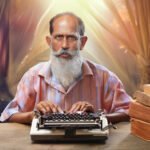

GIPHY App Key not set. Please check settings