Ever wonder how some YouTubers get those amazing, click-worthy thumbnails featuring unique characters? They might be using the power of AI! AI thumbnails with characters are revolutionizing how content creators capture attention and boost views. This article will guide you through creating your own eye-catching AI character thumbnails in just three simple steps.
Why AI Thumbnails with Character ?
In the vast sea of YouTube, a compelling thumbnail is your life raft. It’s the first thing viewers see, and it can be the difference between thousands of views and millions. Consistent, high-quality thumbnails not only attract viewers but also strengthen your brand identity. But creating these eye-catching visuals takes time and effort. That’s where AI comes in. AI-powered tools can help you design unique, professional thumbnails quickly and easily.
Creating Your AI Character Thumbnail: A 3-Step Guide
This guide uses a simple three-step process to create AI character thumbnails. You’ll create a custom AI character, generate images, then craft your perfect thumbnail.
Step 1: Bringing Your AI Character to Life
First, you’ll need to create your unique AI character. Artflow ai character-builder will help you on this. Note that this specific platform may have limitations, like limiting the number of free AI actors you can create.
To train your AI character, you’ll need to upload high-quality photos of the person you want the character to be based on. Aim for at least 10 images with varied backgrounds, angles, and facial expressions. Clear, well-lit photos with diverse source material will yield the best results.
Step 2: Generating Images That Pop
Once your AI character is ready, you can start creating images. The platform used in source offers a ‘Director Mode,’ which allows for greater control over character position and placement within the image. You can also use text prompts to describe your desired image in detail. Want your character to strike a specific pose or convey a certain emotion? Describe it in the prompt! Experiment with different styles to find the perfect look for your thumbnail.
Read Also: Create Stunning AI backgrounds for YouTube video
Step 3: Assembling Your Masterpiece
With your AI character image in hand, it’s time to create the thumbnail itself. Canva is a popular, user-friendly platform perfect for this. You can choose from pre-made templates or design your own. Upload your AI character image, add text, experiment with backgrounds, and fine-tune the details until you’re satisfied.
| Name | Artflow ai character builder |
|---|---|
| Category | AI Thumbnail Generator |
| Rating | |
| Pricing | Freemium |
| Alternatives | – |
Creating stunning AI character thumbnails is easier than ever. By following these three simple steps, you’ll be well on your way to attracting more viewers and building a powerful brand on YouTube. Remember to experiment, have fun, and let your creativity shine through!


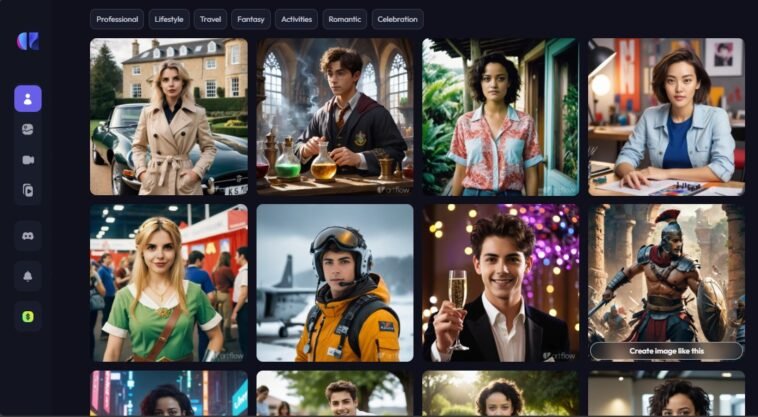
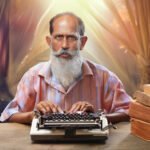
GIPHY App Key not set. Please check settings